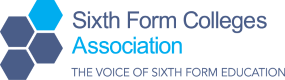- Home
- Publications
- Developments in AI
- AI Impact on Pedagogy
AI Impact on Pedagogy
BackBy Jen Deakin, course leader - Runshaw College and Mark Monahan. assistant principal - BHASVIC
Introduction
We all spend years crafting and refining our skills as teachers and finding new developments in pedagogy, seeking to answer questions like: How can we better engage students? How can we check their understanding? How can we give effective feedback which supports their learning, knowing full well that the more feedback we give, the more hours we work? How can we differentiate our materials and our teaching for the variety of needs in our classroom?
We can see Al as the trainee or intern who can step in and help with time-consuming tasks that do not need to be done by a human, and allow us as educators to spend more time on the human tasks of interacting with our students.
This article will give you a flavour of the kinds of time-saving pedagogical activities you can outsource to Al tools. Naturally, the opportunities are almost limitless, but these examples serve to give you something to try and experiment with.
The 80% Rule
Your Al intern is an extra set of hands, and they can spend time doing some of the more mundane activities that take you too much time. Be prepared for your intern to need guidance, reminding and correcting. Try to work on the 80% Rule: the Al will give you a great draft but do not expect it to be the finished product - it's about 80% there. This is where you, as the expert with years of training and experience, step in and take over from the intern. This is also a great way to mitigate against the pitfalls of bias, unreliability, and hallucinations (which is what occurs when the Al refuses ideas that it should not, or suggests things as true that it should not). Applying your critical teacher eye to the outputs as you upcycle them will minimise those risks.
Improving the range and quality of teacher resources
There are already some great resources out there that give you countless prompts for the generation of teaching resources and tasks. The internet is filled with websites offering prompt lists for teachers, and these are great when you are sitting staring at a blank screen with no real idea of where to start.
Some great starting points are:
University of Liverpool - Generative Al: Learning and Teaching Prompt Templates
The structure of a good prompt
Even the best Al tools can produce worthless results if they receive a poor prompt. When writing your own prompts, it becomes increasingly important to know how to talk to artificial intelligence. Follow the guide below to generate clear and specific prompts that should lead to effective results.
|
Component |
Role |
Example |
|---|---|---|
|
Persona |
To shape the interaction |
"You are an expert copywriter and storyteller" |
|
Task |
To clarify the goal |
"Write a compelling narrative to spark a classroom debate for a Criminology lesson on white collar crime" |
|
Context |
To provide background information |
"The students are studying the WJEC Level 3 Diploma in Criminology and are currently working on Unit 1:..." |
|
Guidelines |
To establish parameters |
"The narrative must state a problem that the students must find a solution for. The problem should be based on a real-life historical case. Use vivid language, anecdotes and data" |
|
Output/Format |
To structure the response |
"Present this as 250-word case study, along with 5 questions to prompt discussion" |
Creating teaching content
Schemes of Work
One of the most time-consuming activities many teachers undertake every year is poring through the exam board specifications turning it into a scheme of work.
Using your Al of choice, try some of these activities.
- Find the webpage with your exam board specification and the detail for a chosen module or topic.
- Write your context about who you are and what you do, as discussed above.
- Give the Al access to the page (either as a sidebar tool as above or by pasting in the URL to the Al chat). For this example, I am using this page: AQA I History | Subject content | 1C The Tudors: England, 1485-1603
- Write your prompt. Something like this is a good start:
"This is the AQA A-level History specification for my year 12 class. You are an expert... (as noted above).
I need you to write me a three-week scheme of work for this topic on the Tudors (Link). Each week there are three 90-minute lessons. I need you to write the learning objectives in the format of "to know" - this is what the students will know as a result of the lesson; "To be able to" - the skills or abilities they will have developed because of the lesson; and "So that" - which provides the context for why they are learning the content.
Each lesson should have a recall activity, a teacher introduction, and 30 minutes of student activities, with one group activity. Provide four key questions I should ask the class to check their understanding.
Also, produce a set of three plenary questions for students to answer at the end. For each lesson, there should also be an essay question for homework."
Creating Learning Outcomes
Evidence suggests that students learn best when they know what they are learning and why; one way to ensure this is the case is through using and communicating desired learning outcomes. Al chatbots can help draft learning outcomes that may feature within your Scheme of Work, or during the start of a lesson. When given the right context, they can generate outcomes that:
- Align with your course goals and academic standards
- Ensure that objectives are measurable
- Focus on student learning rather than teacher instruction
- Have an appropriate level of challenge.
When using Al to generate learning outcomes, you will need to be specific about your course, your students, and the aim. Here is a sample prompt that you could build upon:
"Write me some learning outcomes for each week from my Scheme of Work. See the below pasted Scheme of Work for details of specific topics that will be covered across the course. Write a maximum of five learning outcomes per week that encompass the topics studied that week. Format my learning outcomes as a numbered list. Each outcome should be one sentence. Begin each outcome by using a measurable verb (using action verbs from Bloom's Taxonomy). The outcomes need to be student centred."
Rubrics and Grading Grids
You can even go one further and find the section of your specification which outlines the assessment criteria. It may be something like AO1 Evaluation, A02 Use of Sources, for example. Point your Al tool to this webpage and ask it to write a grading grid that you can use to assess your student essays.
Yet another step you could take would be to use these grading grids as rubrics in your LMS or VLE, such as Microsoft Teams Assignments, Google Classroom or Canvas.
Example Rubric Prompt
You are an expert teacher and curriculum writer, skilled in creating assessments and evaluating student work. Your task is to create a rubric for my [LEVEL AND SUBJECT] class studying (TOPIC]. My students are completing [ASSIGNMENT TITLE], in which they [ASSIGNMENT DESCRIPTION]. Format the rubric as a chart and include a 5 point scale.
Flashcards and Knowledge Organisers
While you have your exam board specification open on the web, why not ask the Al to produce a set of flashcards based on the content for that module? "I need to create a set of flashcards to help my 18-year-old students revise for their A-Level Geography exam. Use the content on this page to produce the flashcards [Link]"
Multiple-Choice Questionnaires and Low Stakes Quizzes
As teachers we have all experienced the pain of creating questions and answers for multiple choice questionnaires and quizzes to assess learning. What at first appears to be a straightforward task can lead to hours of work. An Al quiz maker will automatically create and prepare questions for your chosen topic.
This article compares 22 top Al quiz generators and provides tips for effective quiz and exam question creation.
Presentation Aids
You might have used Microsoft PowerPoint's "Designer" feature in the past, which turns a dull text-heavy slide into a more visually engaging layout. Now, with advancements with Al, you can generate a whole slideshow using text prompts.
There are many tools on the market; most require you to enter a prompt, select a colour palette and font, and voila! You can continually edit and adapt the outputs to meet your needs.
Some popular Al presentation creators are:
Reading and Comprehension Tasks
Often you will find yourself giving students an article or website to read. Your Al Intern can read the page for you, develop a quick summary, and produce a series of comprehension tasks to check student understanding.
The process of writing these questions and developing answers can otherwise be time-consuming.
Find your online article, copy the link, and start writing your prompt. For example: "I want my 17-year-old students to read this article paste the link]. Write me a summary of the article, write 10 questions to check my students' understanding, and produce likely responses for each question. The questions should be simple, requiring short answers
YouTube Videos and Comprehension Tasks
How many YouTube videos do we use in our lessons and then discuss with our classes? What if we could get our Al tools to watch the video for us, no matter its length, and produce a series of questions to check for understanding?
Sometimes tools such as Copilot and ChatGPT decline on the grounds of copyright infringement. However, as Google Gemini is part of the YouTube/Google family, it will happily comply.
Just like using a website to generate questions and answers, simply update your prompt to give it the YouTube link and ask it to produce a series of questions for your students.
Improving the depth, quality and breadth of students' work
We could spend hours finding ways to save time for teachers, but how do we make the most of these Al tools for students? It is almost 100% certain that your students are using these tools already, but are they using them in an optimal way? Are they simply pasting in your questions and seeing what comes out?
Al as a Tutor
Parents often look for private tutors to help their children, particularly if they are struggling in a certain subject and need extra help. Al can be used as a much cheaper personal tutor; children can converse with Google Gemini or ChatGPT to clarify complex concepts or assist them in solving problems.
How can you encourage your students to work with an Al to extend and develop their learning?
Researching and Summarising
A likely outcome of the Al revolution will be a change to the search engine experience. How will we find and access information in the future? There are already signs that Microsoft and Google have begun to merge their Al offerings into their search tools with Al suggestions appearing alongside standard search results.
Other Al tools such as Perplexity Al are finding their niche by offering references and sources in an attempt to mitigate the risk of hallucinations and unreliable outputs.
Focus your students on how to use these tools to research, find, and explore information while being mindful of the need to check references and validity of sources. We also don't want to reduce their capacity to read and process information by simply summarising everything.
Improving and Checking Writing
Word processors are becoming more and more advanced, with inbuilt grammar and spelling checkers. Students could ask an Al to check sections of an essay and provide grammar and spelling checks. There is also the option for students to paste in some of their paragraphs and ask for feedback. "I have been asked to explore the role of stereotypes in [text] and I have written this. Give me feedback on what I have written so far.'
Remember, remind the Al that you speak British English to avoid any spelling or cultural issues.
Teaching Al Ethics
To ensure that our students use Al ethically, teachers should be proactive in modelling and guiding students on what is right and wrong. Teachers can advise on the appropriate applications of Al as shown in the table below.
|
Responsible usage in the classroom |
Misuse of Al in the classroom |
|---|---|
|
Using Al to generate references |
Generating content and representing it as an original response to a complex question |
|
Using Al to assist in understanding complex concepts |
Handing in assignments or essays written by Al as their own work |
|
Using Al for grammar checks and suggestions for improvement when writing |
Using chatbots to find answers in real time during an online test |
|
Organising notes and generating summaries ot articles |
Relying on Al to paraphrase existing content, with the intent of bypassing plagiarism detection tools |
|
Engaging with daily language learning exercises |
Depending solely on Al for solving problems without trying to grasp the underlying principles |
Supporting students with additional needs
One of the greatest challenges for the classroom teacher is finding the time to develop resources which meet the needs of all students in the classroom. Their needs are so diverse and wide that it can seem impossible to do it all. How can our Al intern help here?
Teaching Support Staff
We can't possibly cover all subjects here. But you can adapt these techniques for a wide range of subjects, particularly essay-based subjects.
*I am a teaching support assistant and I have a 17-year-old student I am helping with an essay on the Tudors. This is the question they have been asked but I don't know enough about it. What kinds of things should I know so that I can help and guide the student? What are some key questions I should ask them, and what likely answers should they be giving? [essay question here]"
Using a similar context to the above, you can also ask the Al to review sources a student has been given and ask for assistance to explain them to your students.
"I am a teaching assistant in a sixth form college for a 17-year-old student with slow cognitive processing. I need to help him with an essay on The Tudors. I have this extract and need to help him with understanding of the historical context and assessing how convincing the arguments in the extract are in relation to the threats to Henry VIl's position in the years 1485 to 1509. Here is the extract."
This prompt can deliver a neat breakdown of the key facts you need to know, the historical context, the arguments in the extracts, and an assessment of the texts in response.
Students with Additional Needs
Al tools can help make learning more accessible, and be utilised to assist students with additional needs. Below are some specific examples that illustrate this.
- For students with autism - there are Al communication apps such as Proloquo2Go, which can assist non-verbal students or students who have difficulties in expressing themselves, using symbols and text-to-speech technology.
- For students with learning difficulties - there are Al tutoring systems that can adapt to the student's individual learning pace and style, and provide real-time feedback to help them continuously improve.
An example of this is Khan Academy's 'Khanmigo'. - For students with emotional and behavioural challenges - there are a number of Al mental health and wellbeing apps like Woebot, which uses cognitive behavioural therapy techniques to help students manage stress, anxiety and other emotional challenges.
- For students with vision impairments - Al can use computer vision and natural language processing to convert visual information into audio or text. Although text to speech is not an example of Al in itself, existing applications will be significantly enhanced by Al to meet users' needs more completely. For example, a student who is blind could use Al to help them access information through a screen reader. Technology such as PDF OCR in the Chrome Browser can extract text from PDFs so that screen readers can read them out loud. Google Lens can turn images into text so that they are not missed. Al can also use optical character recognition to take handwritten or printed texts and translate them into speech or braille.
- For students with hearing impairments - there is Al speech-to-text conversion and sign language synthesis. It enables the transcription of lessons and media into readable formats, such as subtitles and summaries. Additionally, there are Al technologies that can interpret sign language and lip movements, translating them into text or spoken words. Real-time captions can also help students who are deaf or hard of hearing to access content.